Note: for more up-to-date information, see this message
Recent versions of Mac OS X (and Windows 10) suppose that new applications are installed through a “store”.
Apple has pionneered in this domain with the Apple Store since the creation of the IPhone.
Now, stores are very convenient. They give a simple way to install new software, and allow independant developpers to sell their software to end users, for a relatively modest fee. Apple, in theory, also checks the softwares on its store for safety, which is nice for users.
Hey, there's the rub. For in this commercial system, what outcome for free software developpers ? JSesh is free, and I intend it to stay that way. I'm certainly not going to pay for a service I don't need. So, I'm not going to register as an Apple (nor Windows) developper and pay Apple and Microsoft a couple hundred dollars a year. I'd rather stay the way I am, and willingly pay a web hoster for JSesh web site.
It means that, when you will install JSesh, both Apple and Windows will tell you that it's developped by an “unknown developper.” Don't panick, it's normal.
Now, it means that you will need to explicitly tell your system to install JSesh, in spite of this.
On the Mac, you will get a warning window like :
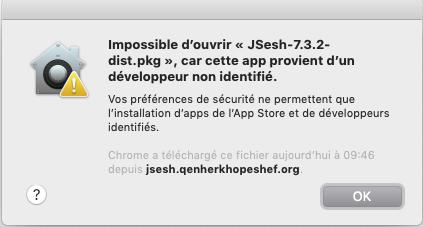
To bypass it, you need to start the JSesh installer using an “alternative” click; either a two-fingers tap on your pad, or control-click, or right click.
Your can configure it on your trackpad settings:
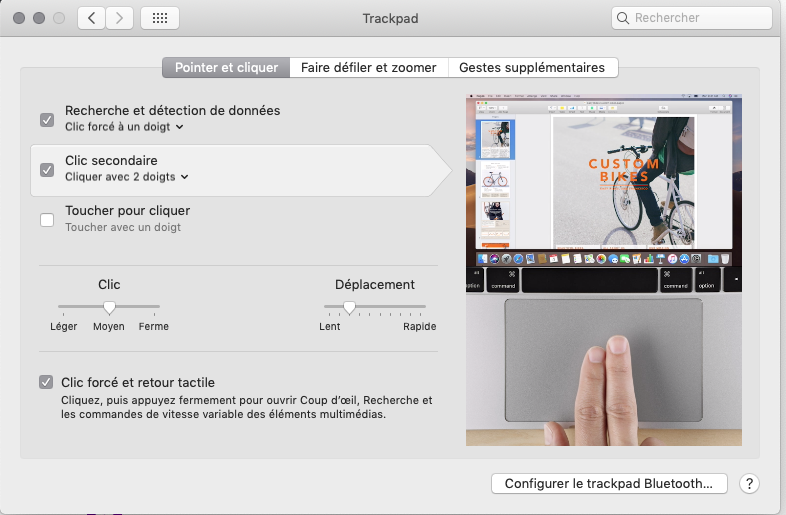
When you use this alternative click on the installer, a “contextual menu” will open:
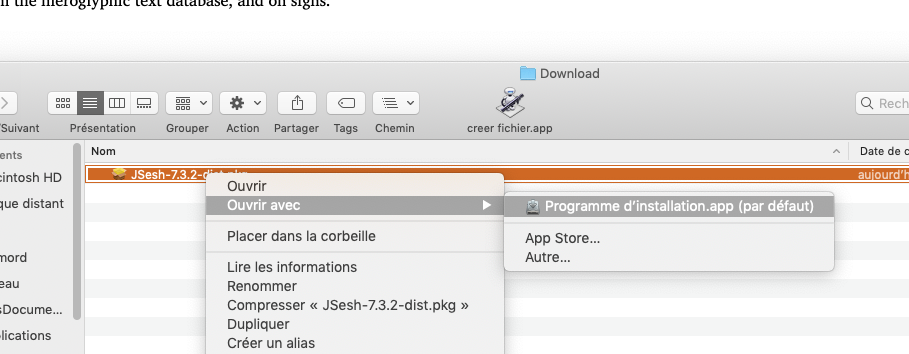
If you select to run the “installation program,” you will get almost the same warning dialog, except that this time, you will get a chance to install the software anyway:
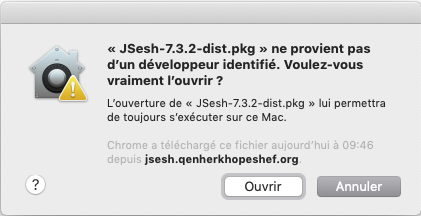
Select “open,” and install JSesh.